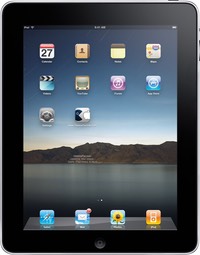The iPad Basics sessions will equip you with the knowledge and skills you need to take full advantage of the revolutionary computer that is the iPad. Learn everything from customizing the settings to meet your particular needs to how to protect and back up your data.
Each Basics session stands alone, covering distinct aspects of life with iPad.
Basics 1 - Introduction to the iPad hardware and IOS operating system.
IOS (iDevice Operating System) provides an interface optimized for interaction via touch and gesture. We'll review the basic gesture vocabulary of IOS and learn how to take advantage of the standard interface elements found in IOS apps. We'll learn, for example, how managing a list of elements such as bookmarks applies to all lists, from emails to contacts.
The iPad hardware sports cameras, switches and connectors. We'll learn what they do and how to use them. We'll see how various adaptors can be plugged in to extend the capabilities of your iPad.
Basics 2 - Text Entry and Settings
To make full use of the iPad you will want to become proficient in entering text. IOS supports at least five separate methods of entering text. There are many tricks and shortcuts available from the glass keyboard; we'll review them all. Voice entry, external keyboards, shortcuts and autocomplete will also be covered.
Many aspects of your iPad are controlled or customized using the Apple Settings app. From basic connectivity to privacy settings, its all in there. We'll go thru with emphasis on the most important settings.
Basics 3 - Managing your IOS device with iTunes, and using the primary Apps (Mail, Calendar, Safari, Notes)
iTunes on your Mac or PC is the key to backing up and organizing the contents of your IOS devices. We'll review using iTunes for backups and for controlling the media content (music, photos, video and books) on your iPad. We'll show how to install, organize and remove apps, and how to transfer documents between apps and your computer.
Apple provides basic apps that you will want to master. We will review the web browser (Safari), email client (Mail), Calendar and Notes.